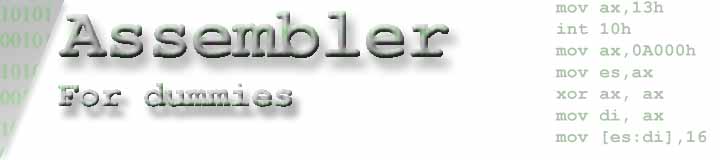|
|
|||
Mouse: Int 33hAuthor: InternetNightmare
In this tutorial I'll cover mouse usage in DOS applications. If you want to test the program in real DOS mode (without windows running) you'll need CuteMouse drivers that can be downloaded here. mov ax,0 cmp ax,0 mov ah,4ch pmouse: mov ax,dx ; Y coord to AX mul dx ; multiply AX by 320 ; (Now currsor position is in AX, lets draw the pixel there) mov di,ax By default mouse resolution is 640x200, lets set it to 320x200 (monitor height is already set, lets just set the width) mov ax, 7 And height can be set: mov ax, 8 The source for this tutorial can be found here. |
|||
Copyright InternetNightmare © - 2004-2009 |