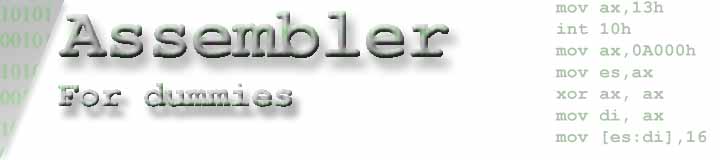|
|
|||
Graphics Part I: Mode 13hAuthor: InternetNightmareHello this was the first assembly tutorial I wrote. It was in my Language (Lithuanian), but now I decided to make English site and translate my tutorials to english. The aim of tutorial is to teach VGA graphics programming in VGA mode 13h (320x200x8bit). So now I'm goin' to explain how to switch to the mode and put a pixel on the screen. So switching to the mode 13h is as simple as that: mov ax, 13h ; AH=0 (Change video mode), AL=13h (Mode) OK. We have the mode switched. Lets put a single pixel on the screen: mov ax, 0A000h ; The offset to video memory Easy, but not very comfortable when you want to write to coords like (45, 66) or (183, 112). So now lets write a little function that helps us. mov ax,67 ; Y coord Or we can write a little function: putpixel: Before calling it we set ax with Y coord, bx with X and dl with the color. To get the pixel from video memory we just change the last assembly line to: mov dl, [es:di] Now lets set back the old mode (usually 3): mov ax,3 I hope I helped a little. ;) Here's the source for the tutorial. Good luck!
|
|||
Copyright InternetNightmare © - 2004-2009 |